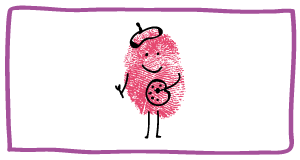New tools and platforms to explore over the Summer break
The end of the most unique and challenging academic year is upon us and for many this summer does not mean travelling or holidays like it usually would due to the ongoing circumstances around the globe related to the COVID-19 pandemic.
Whilst I would encourage everyone to switch off and relax, this summer also brings with it a wide range of opportunities for professional development with a variety of online courses, conferences and events taking place. Beyond these, educators could also spend some time getting to grips with some new tools to enrich and evolve the learning experiences that they will be delivering come September. This seems particularly relevant since most places are looking at some form of blended learning due to social distancing measures forcing limitations on class sizes.
So where do you start? To be honest, that choice really is up to you and will depend on your teaching phase or subject area as well as your own professional development goals and targets. There is such a wide variety of amazing edtech platforms and tools that you can explore over the Summer break and many of them are free to access. One thing to be mindful of though is that many developers made their products free during the period of school closures and these free periods are broadly coming to a close. Check carefully that a platform you are trialling will still be something you can access with students when the new term begins.
One useful approach when evaluating educational apps and tools is to consider how many of these five key criteria they meet:
- It’s free to access
- It’s easy to master
- It will work on any device
- It can be used across the curriculum
- It will integrate effectively with your existing IT systems
Of course not every great platform is free nor would it make sense to exclude subject-specific tools if they bear no merit in other curriculum areas. More and more apps are device-agnostic but some of the best educational content for iPad content is excusive to that medium. These criteria are not set in stone but could help guide your decision-making process. If an app does not meet any of these criteria, I’d suggest looking into alternatives.
If I were to write a list of every platform or tool that I personally recommend we would probably be here until Christmas so rather than that, I thought I would just share a small selection of somewhat lesser-known tools which you may wish to explore over the Summer. So, in no particular order…
Within
Obviously I am more known for VR than anything else these days and this 360° video platform is a great entry-level tool to dip your toes into the world of immersive learning. Free to access on every device - including all the major VR headsets, iOS, Android and on PC and Mac via the web – Within is a multi-award-winning VR film production company that publishes some astounding content on their free platform. Whilst not all the content is suitable for the classroom, there is a catalogue of simply brilliant 360° documentaries covering a wide range of topics and themes. There is some wonderful content here for the Science, Geography and Social Studies classrooms in particular.
Here is one striking and quite timely example called “Waves of Grace.” The film looks at the Ebola outbreak in Liberia and its effects on the communities there, following an Ebola survivor who users her immunity to care for orphaned children in her village.
Storyline Online
I’ve been sharing this one with a lot of Early Years and Key stage One teachers recently. This free platform is a treasure trove of literary delights for younger learners. It is a repository of videos of children's stories being read by famous actors and actresses including Kevin Costner, Rami Malek, Angela Bassett and many more. Great for use both in live lessons, self-paced remote studies or as a part or continuous provision.
(for an added bonus in this area, take a look on YouTube for the wonderful stories which actor Tom Hardy has been reading for CBeebies.)
Reality Composer
This one is an iOS app produced by Apple themselves to empower users with no prior experience to start building simple augmented reality experiences directly on their device. With a surge in interest in immersive technologies like AR and VR, there has never been a better time to start harnessing these new mediums with your students and Reality Composer is a brilliantly simple way to open the door to the creation of immersive content. Uses could vary from subject to subject and if you team this tool up with the build-in screen capture and a free video editing tool like Apple’s Clips, you can really create some magic with your students!
Wakelet
Wakelet has been bubbling away for a couple of years now and lately it seems that more and more educators are starting to integrate this handy little app which allows you to organise and curate content from across the web. Users can save content and organise it into “Wakes” ( basically portfolios). It’s a useful tool for teachers and students alike, allowing you to curate on-the-fly as you come across relevant media across the web.
Labxchange
If you’re a Science teacher, this one is definitely going to pique your interest. Harvard’s Labxchange project is a free platform that curates the very best scientific learning content. This content comes in the form of videos, simulations, articles, case studies and more and some is even produced by Harvard themselves. There’s a lot of stellar, interactive content available through Labxchange which could really enrich Science lessons. Practical, lab-based Science has been one of the subject areas that really took a hit from school closures and with limited on-campus learning in the near future, having some world-class Science content on hand will hopefully prove very beneficial.